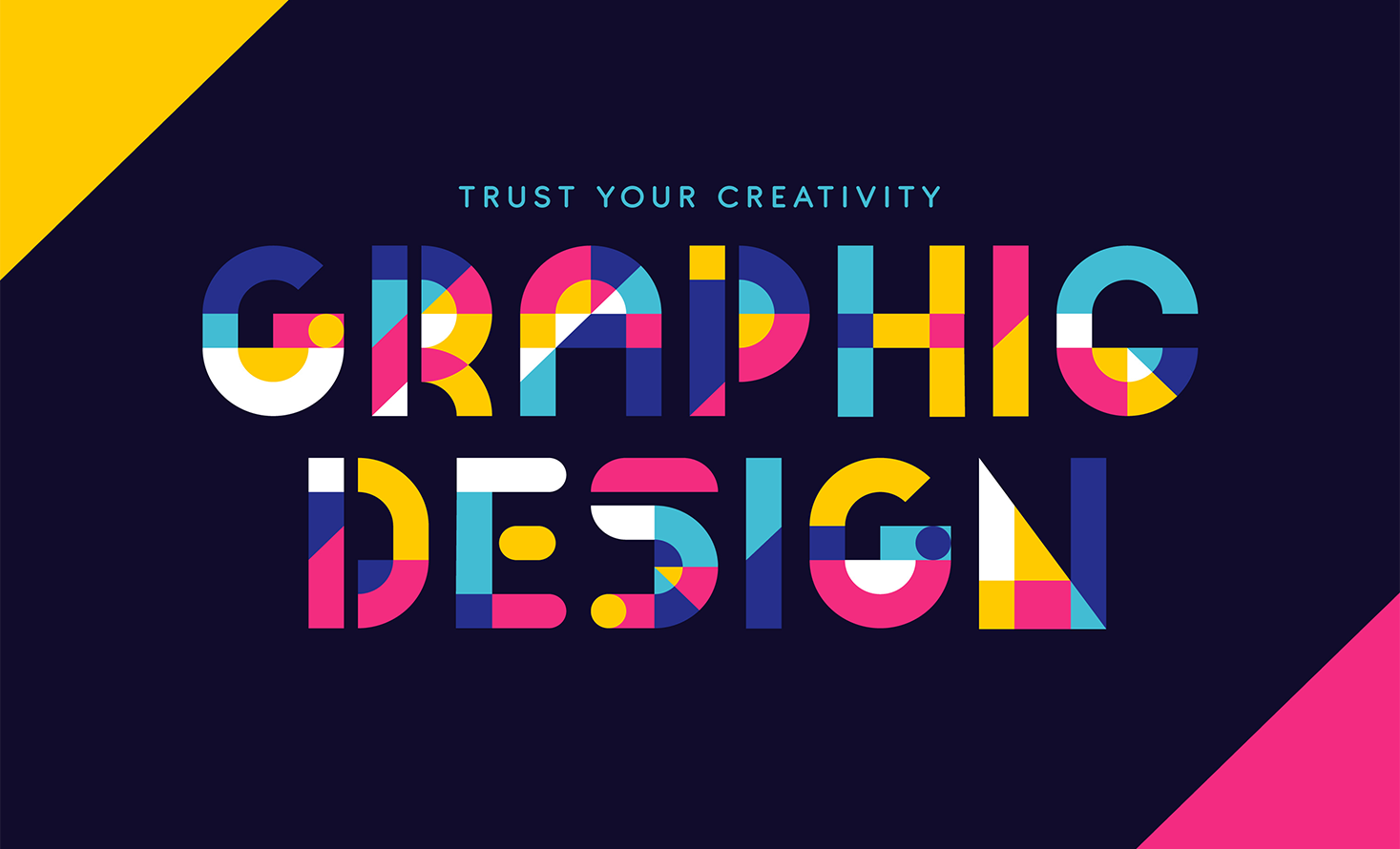
Graphic design courses cover a wide range of topics related to visual communication, design principles, and the use of various design tools and software. Whether you're a beginner or an experienced designer, here's a detailed breakdown of what you might expect to learn in a comprehensive graphic design course.
Graphic design courses often involve hands-on projects, critique sessions, and real-world design challenges to help students apply what they've learned. Additionally, they may cover the business aspects of graphic design, including pricing, contracts, and marketing your design services. Depending on the course and institution, you may also have the opportunity to specialize in areas such as web design, print design, branding, or digital marketing.
Copyright © 2023 Skilldesign. All Rights Reserved